1. Develop an attractive theme
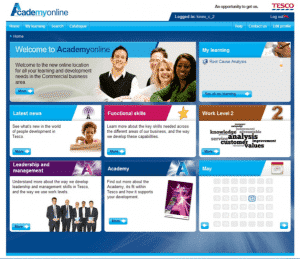
2. Assign positions correctly
When setting up Totara, it is vital that you assign positions as this then enables you to then map learning to individual job roles, management levels, departments, teams and groups. Totara hierarchies are highly configurable to provide the structures which facilitate position and organisation specific learning plans, competency evaluation and management.
3. Use the ‘bulk assign’ tool
The Bulk Assign tool enables you to assign positions/ organisations and managers easily from a CSV spreadsheet. Following upload, Totara filters the data and assigns a position, organisation and manager to each learner within your learning portal – a time consuming task in many other learning portals.
4. Test your SCORM content
If you don’t check that your content is SCORM compliant, you run the risk of missing data, which in turn means you’ll get inaccurate reporting on learners. Rather than forcing your learners to repeat tests, you can test for SCORM compatibility using a free tool.
5. Know the limitations
Understanding the limitations of any learning portal should be part of your procurement process. It’s worth involving your IT team at an early stage in the process. If you’re migrating from a legacy platform you’ll need to produce a comprehensive technical specification to ensure that legacy data won’t be lost, or the downtime as you cut from one system to another won’t impact your end users.
6. Be careful with video!
If you plan to deploy your learning portal over several geographic locations and within a corporate firewall, you need to realise that video may not always work owing to local internet availability and/or performance. You should create some form of benchmarking to ensure the system’s infrastructure will cater for the software requirements.
7. Use programme management
The Totara LMS Program Management feature allows you to create learning paths for learners where you can define dependencies and control the order and flow of the competencies and courses your learners complete as well as their reoccurrence on a set cycle. This is great for mandatory training as it allows you to automate the assignment of compliance training that staff may be required to complete every year. Program management allows you to enrol learners by organisation, position, management hierarchy, cohort or individually, saving you time.
8. Test the learning journey using ‘user roaming’
Within Totara LMS you can log into the platform and roam as other users. This is a especially useful to do when testing the learner paths of individuals. It’s simple to do, just log into Totara as the administrator, once you have done this you can click on a user and roam freely to see how the platform looks through their eyes.
9. Check automated emails are running on time
It’s worthwhile putting some thought into this for two reasons. Firstly, you need to ensure that email invites are sent at the correct times especially if you are running any classroom training using the face-to-face booking module/ or any live online sessions. Additionally, you should check that the automated email alert templates that create auto-response emails from Totara are coherent and specific to your business. It’s easy to edit these templates within the course area.
10. Seek professional support
It may be stating the obvious, but it’s sensible to enlist professional support at the outset of your journey. Knowing that you’re working with someone who understands the risks and issues facing you, and has hands-on experience of Totara new installations, integrations and legacy migrations, will help you learn to get the best out of your LMS platform and importantly, avoid any pitfalls along the way.



