
Last year QR codes seemed to have appeared from nowhere. So what are they all about? By now the majority of people will of at least seen one in passing, even if they don’t know what they are called or what they do. So how can they be used to their full potential so that they are not just seen as a gimmick?
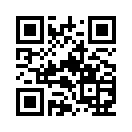
A QR Code or Quick Response Code is, in layman terms, a barcode that is printed on products and posters. A smartphone can then be used to scan this barcode, where it will then redirect the viewer to some online content; either a video, voucher or website.
QR codes are now being used as a learning tool, hence the term QL or Quick Learn Codes. Institutions such as the University of Bath are using QL codes to provide students with an extra platform through which to upload or complete tasks. This then gives students the means to easily fulfil work demands whilst on the move.
There has, however, been little evidence of QR Codes being used in the workplace, which is a great waste of a potential learning tool.
How can QR codes be beneficial to your company?
It is said that 70% of learning is on the job, therefore it make sense that QR codes are utilised and integrated within the working day and environment. This means that they can be placed around the office, providing online information at a touch of a button. In this way QR codes can be used for many tasks, including:
-
Corporate inductions and Training – where you are able to learn about different departments, roles or jobs for example
-
Risk Assessments and Health & Safety – where you can learn about the risks within the company and potentially report hazardous areas by placing QR codes in certain locations in the workplace
-
Corporate Testing – Certain QR codes could be placed around the office and used for particular tests that the workforce may need to complete before they can progress
-
Incentives – Incentive QR codes, offering vouchers etc. could be randomly placed at the same time as the training or testing QR codes to actively get workforce participation.
QR Codes: Getting started
Setting up Totara to work alongside QR learning resources is quite simple. There are three basic things you need:
-
Totara with a mobile theme
-
A QR generator, for example: delivr.com
-
A Totara QR block, which should be installed on your Totara site
Once you have all these things, all that is left to do is print off the PNG download from the Delivr website. This then allows you to use QR codes in the workplace.
So, has this made you view QR codes differently? Will you be using them in your workplace? Let us know by leaving a comment below.



